
Webinar & Blog: How To Promote Your City or Town Like A Start Up
- Shaunna Gervais
- December 14, 2018October 02, 2018
How to Promote Your City or Town Like a Start-up
We’ve had great success with our presentation “How to Promote Your City or Town Like a Start-up” and multiple team members have shared it via webinar or at conferences across Canada and the United States. It has generated so much buzz that we decided to launch it as a video and a blog post for quicker access.
So here it goes. Below is the video if want the full effect or if you’d just like to read feel free to scroll.. enjoy!
If you don’t want to read it, watch the video here 🙂
Webinar Agenda:
Section 1- What is Startup Life?
Section 2- Quick Background on Us
Section 3- The Good Stuff
Section 3a- Tools to Make Your Job Easier
Section 3b- Social Media Tips
Section 3c- Networks + Crowdsourcing
 Slide 1:
Slide 1:
No investors and a shoestring budget meant that we had to get creative while we were growing Townfolio across the country and Internationally. Some of the practices we used were so helpful that we decided to share them so that you could use them to promote your community profile better.

Slide 2:
Section 1: So, we’re going to go over the agenda real quick, basically what startup life is. That’s just us telling you what the perception of starting a startup is, the ideas that people have about it and then from our experience what it actually is.
Section 2: A quick background on what we do and how we work to give you context on how our technology works so you can better understand where we’re coming from.
Section 3: Getting into the good stuff like Section 3A. This is probably what you’re most interested in and listening for and that’s “The Tools to Make Your Job Easier.” Then 3B, where we share some of the social media tips that we know and learned so that you can use them as economic development applications as well. And finally, 3C which is the importance of networks and crowdsourcing.
 Slide 3:
Slide 3:
So we’re gonna start it off with “What is Startup Life?” People have this perception that it’s a lot of Mark Zuckerberg throwing cash around and that it’s super successful, but that’s really just a small percentage of the startups in the ecosystem today. Only a few really do succeed. But we want to share what our life has been like since we started this company about 2-3 years ago.

Slide 4:
A lot of the pictures you will see in the following slides are based on actual events. We’ve changed the names and locations so that we don’t call out anyone in regards to this presentation. This is a picture of Davie Lee on the left and Ryley Iverson on the right. The two Co-founders.

Slide 5:
We normally like to say that we are the $500 startup. We started this company with only about $500 which was really just to pay for a few servers, but then gave endless amounts of our time. We bootstrapped this for the longest time just to get this thing off the ground and we managed with very little money. We managed to grow our platform from one economic development professional to over 500 today.
 Slide 6:
Slide 6:
A lot of people tend to laugh at us when we talk about our travel accommodations. One of the biggest things for us when we are going to trade shows or conferences is to look for the cheapest accommodation and sometimes the cheapest is a nice tent. We have seriously looked at these and it’s always been a fun story to share what kind of options we have depending on where we go. This is always a fun topic we like to joke about with our customers.
 Slide 7:
Slide 7:
One of the funnier stories is when we actually stayed at this place here. It was an Airbnb in a city I will not name. The pictures looked fantastic and amazing, but when we got in we found out it was flooded so it was very damp and smelly and we had to stay there for about a week. It definitely wasn’t the best stay, even the location was questionable. That’s just a warning for people that use Airbnb. Be careful where you book because the pictures may not end up being what the place actually looks or smells like.

Slide 8:
But with that said, this picture is from the conference we were attending. We borrowed the television from the Airbnb we were staying at. I remember we called the Uber driver and said just wait here for about 5 minutes we’re just gonna pick some stuff up and we did. We came out with the television. The guy probably thought we were robbing the place, but he basically just said I’m not gonna ask any questions! We took it to our trade show booth and used it as a big display which was really effective. Maybe that’s a warning for any of you that rent out Airbnb’s – avoid renting to tech startups or maybe just townfolio (haha).
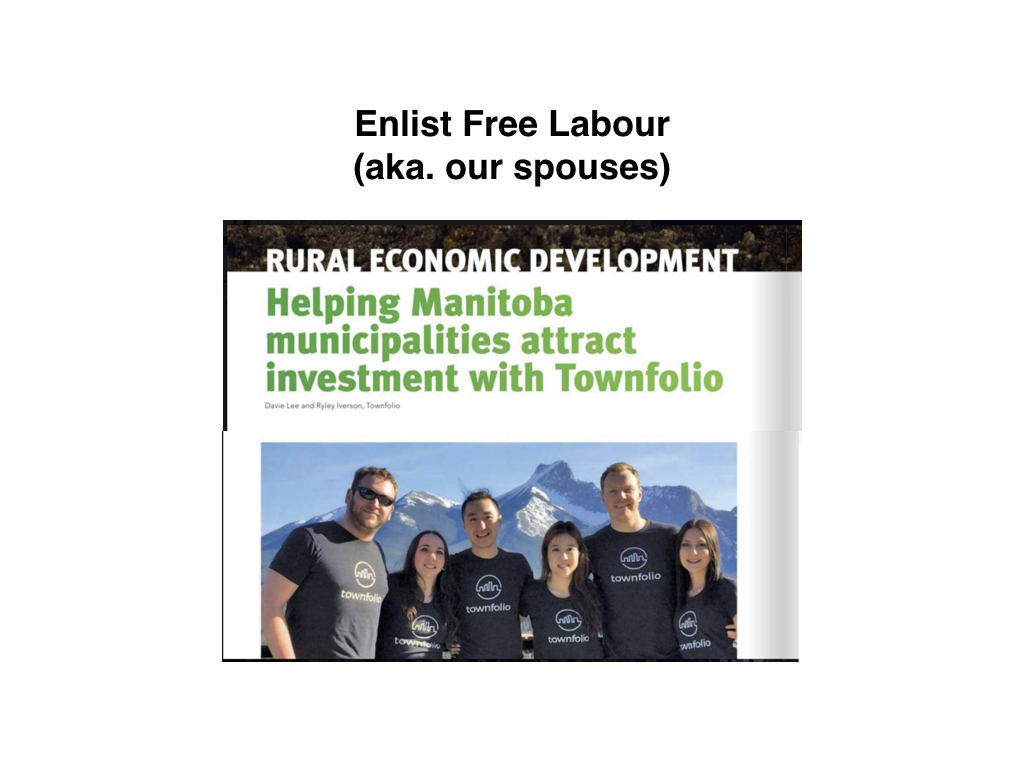 Slide 9:
Slide 9:
The other thing you have to do as a startup is enlist free labour so we did just that. We got our spouses to come out. The picture here is beautiful Kananaskis and the three women you see in the picture are our significant others and we got them to help out. We initially pitched it to them as though it was gonna be a really relaxing trip for them in the mountains, but it turned into a pretty big work fest for them. We ended up working late into the night to prepare for the conference so it wasn’t all that relaxing after all. They were good sports, but the point is to enlist free labour as much and whenever possible. Fortunately, now that we have a team of 7 we don’t have to enlist as much anymore.
 Slide 10:
Slide 10:
The other joke we like to say is that people think we’re loaded with cash. Probably not! We like to say that we have bank accounts that are broke and constantly being declined.
 Slide 11:
Slide 11:
Our social life is quite non-existent. I probably see Ryley more that I see my own wife. So we joke about the exciting life of a startup.
 Slide 12:
Slide 12:
As for transportation, our bicycle is literally our vehicle. It’s great when we’re trying to impress our clients. We like to bike as much as possible, but winters are obviously a bit more challenging. We try to take this bike path as much as we can to work and it’s been pretty effective to help reduce costs.

Slide 13:
In terms of favourite food, I love the instant noodle brand “Nong Shim.” It’s probably one of the best brands. I highly recommend it. It’s a bit spicy, but it is delicious and definitely helps to reduce costs.
 Slide 14:
Slide 14:
The other thing any startup would do is take any free marketing they can. This is a picture of Kevin O’ Leary back in the day when he was trying to run for prime minister. He was walking through a conference and we just thought “hey let’s go get a picture and just talk to him.” The picture is really all we needed. We pitched to him, but it didn’t really go anywhere. The main goal was to get a picture so we could get a lot of social media love. And it worked! We’ll do anything to get free marketing, but like I said if you get a famous person in the picture you’ll get a ton of likes.
 Slide 15:
Slide 15:
So this is where we first started, not that impressive at all. It’s just in our backyard, but in the past two years we’ve managed to grow this from 7 municipalities to over 500 across Canada.
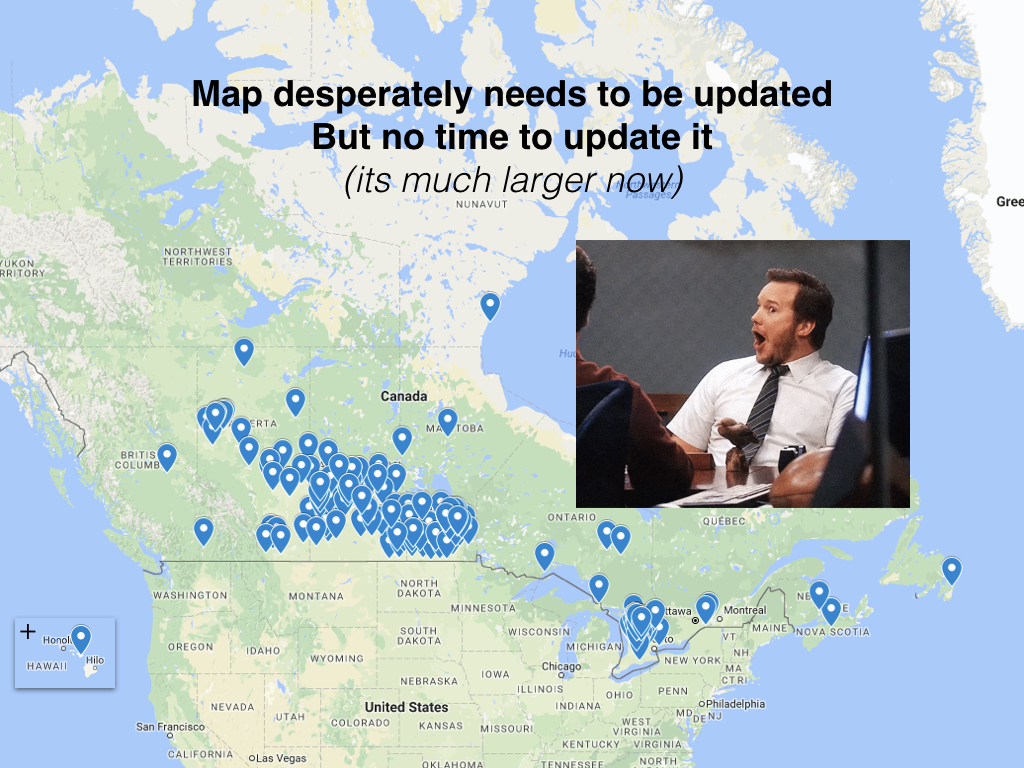
Slide 16:
This map is a little outdated because we now have some presence in the US and Internationally as well. But this is our coverage in terms of what we’ve done with Townfolio.

Slide 17:
The other great thing is our metrics. We work with economic consultants in over 500 communities across Canada and Internationally. The average time on our site is about 5 minutes and 15 seconds which is a long time compared to other internet time which is normally like 5 seconds or less. We’ve tracked over 100 major companies using our economic development platform and through our analytics and we’ve had a visitor base from people in over 100 countries.

Slide 18:
So I’m gonna get into section 2 which is a quick background on us. I’ll keep it short so this is a team photo of us ax throwing for some fun and team building.
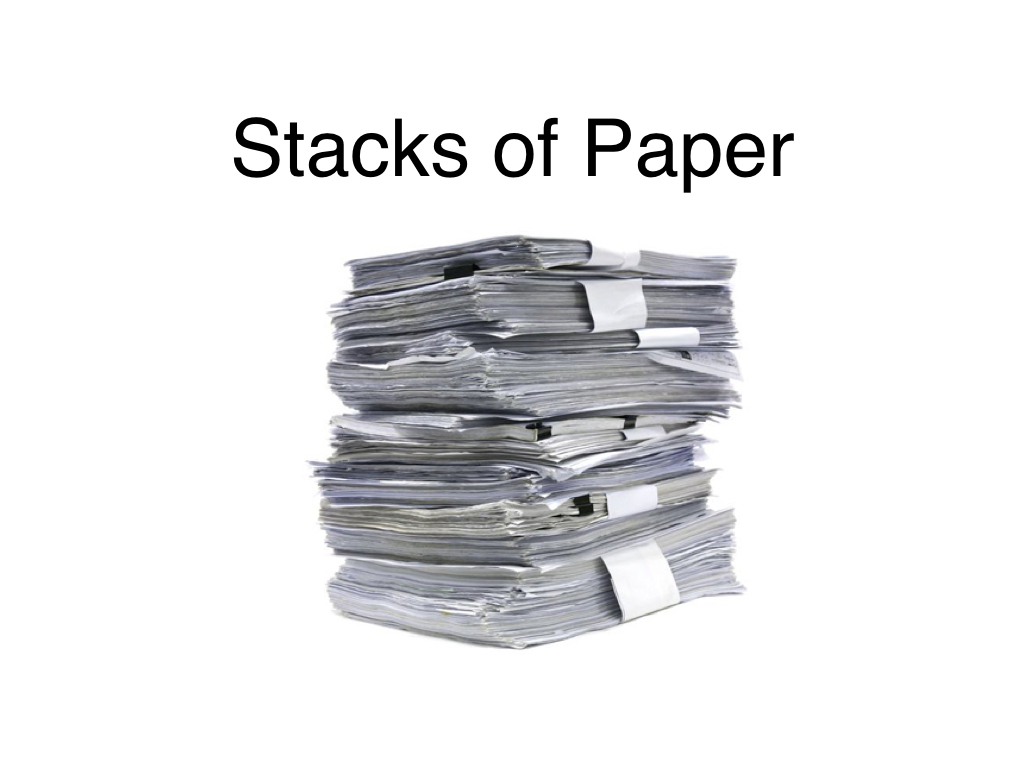
Slide 19:
Basically in a nutshell, what we do is take a stack of paper which has a ton of data like building permits, etc.

Slide 20:
And we take excel files from everywhere and under data sources like online portals to improve community profile data such as labour force and demographic data for example.

Slide 21:
Then we turn them into community profiles that are a lot more engaging and visually appealing to work with and add them to our system. A lot of people ask: ‘but how do you guys make money?“

Slide 22:
It’s quite simple, we offer the option to embed our data directly onto your community data profile. So here’s an example of our data embedded on the Sault Ste. Marie website in Canada. The yearly fee here is between $1500-$3000 because it depends on population size.
If this is something that may interest you, contact us to learn more about embedding.
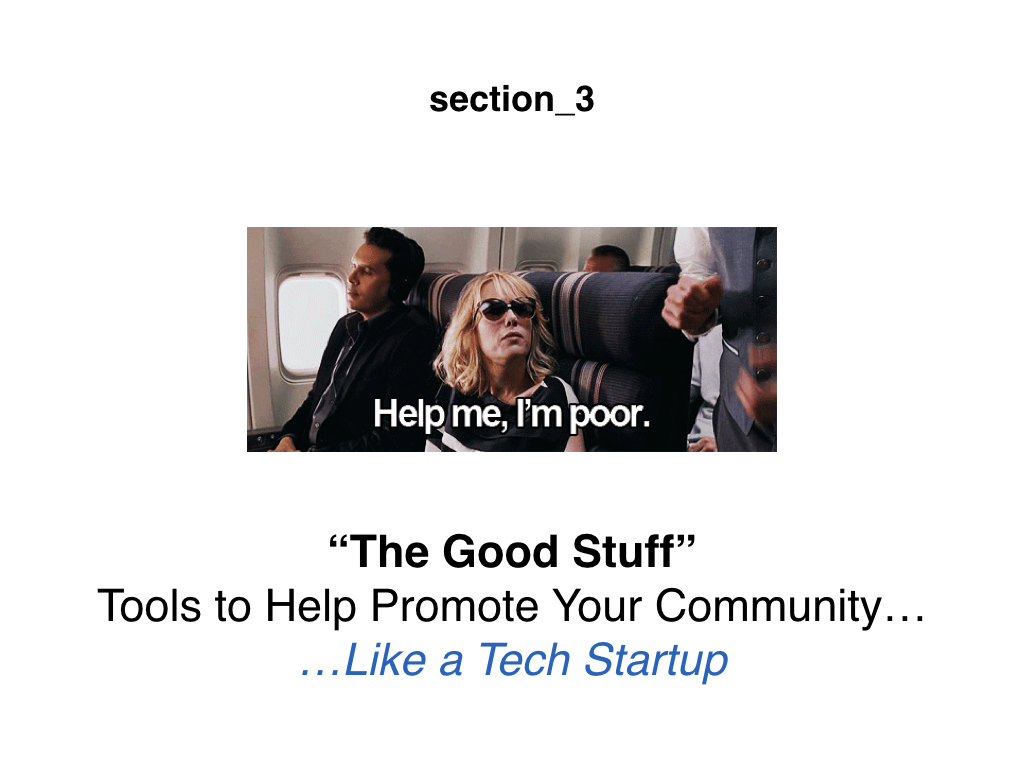
Slide 23:
But let’s get into the bulk of our presentation now, which is section 3 “The Good Stuff.” These are the tools that you can use to promote your community like a tech startup.

Slide 24:
Let’s talk about the tools we use that will make your job a lot easier.

Slide 25:
The first tool that we use is Slack. And the main goal with Slack is to improve communication. It’s secure. A lot of organizations like NASA use this platform to communicate and when you have multiple departments or a larger economic development team it’s great to have a centralized tool where you can communicate and talk to each other in real time instead of through emails which can be quite cumbersome and annoying. Every tech startup that we know in our incubator here in Saskatoon, Sk uses this tool to communicate with each other, especially those people who work remotely. For us in particular, we travel to various conferences and trade shows and when we need to check up on our team we just use slack to see what’s going on. It’s completely free so I highly recommend this tool for those who want to improve the communication in their department. It’s a great addition to your economic development software.

Slide 26:
The second tool that I’d like to talk about that helps improve your time efficiency is called Calandley and what it does is connect to your calendar whether you use Outlook or google or anything else. It shares your calendar availabilities with others so they can book meetings with you. This is really effective because I’m sure some of you have run into the situation where you go back and forth in terms of emails and end up having 2 or 3 emails just to confirm a time. This reduces that email clutter into just one email and frees up more time to focus on economic development strategies and solutions. Again, this tool is free to use.

Slide 27:
The other thing that we get asked a lot is what CRM do you use or what do you recommend for CRM’s. This is very subjective because I don’t think there is a best CRM for economic development. The one that I see that’s the most popular with economic development organizations is SalesForce. They are the largest and probably features the most robust option, but It is a bit of a beast to hack and learn. The one that we use is Hubspot CRM. It is a big system and it’s free to use so we use it quite a bit for our own purposes. It’s an integral part of how we manage our sales pipeline. So if you guys have leads or companies that you’re working with and you’re looking for a free CRM that doesn’t cost money and is quite robust, I highly recommend Hubspot CRM system.
 Slide 28:
Slide 28:
The other thing that is really interesting is how you can make the analytics that you have today a bit more easier to use and understand. I imagine a lot of you have google analytics, but there are some other tools like Hotjar.com which are free to use. You can add a script to your website which is one line of code and it will basically turn your economic development website into a visual way of tracking how people interact with your website. They have this heat map tool and you can use it to see which areas people are clicking the most. Additionally, you have the feature of creating a recording with the average user to see how they interact with your website. It’s really interesting to see how that works and how people are using your website. It’s something you can use to help improve the community profile data and analytics and user interaction of your website so I highly recommend it.

Slide 29:
There’s this really cool tool called Spud. I’ve seen it live. It’s not cheap unfortunately, but it’s super cool. It’s basically like a portable screen. And those of you who go to trade shows quite a bit know how cumbersome it is to bring all the equipment. Sometimes you wish you had a monitor that can show a website of your community data profile and make it a bit more interactive. I highly recommend checking this out it’s a really cool tool. It’s created by some MIT people. It’s very innovative, portable and highly recommended. So definitely check it out it’s called Spud and you can see the link in the bottom here.
There’s this other tool and I didn’t mention in this Webinar, but it’s called Databox. When you talk about google analytics it’s really confusing to look at. Using this free tool called databox.com can improve your economic development software. By linking it to your google analytics it’s so much easier to consume your analytics. and see things like how many users are visiting your website and what not. It’s easy to connect and you can use it going forward to see how your website performs over time.
 Slide 30:
Slide 30:
The other thing here I wanted to talk about is engaging social media posts. Some people post really nice visual posts just because people are more visual as opposed to tech heavy, so if you’re looking for a free tool to do that I would recommend Pablo. They have a lot of high quality stock images you can use and add some kind of quotes in the background to make it more engaging with people. It’s a pretty cool tool so I highly recommend you check it out to make your social media a bit more interesting.

Slide 31:
Another question I get asked a lot is “what kind of web icons do you use?” There’s a lot of free web icons out there today that are pretty interesting and can make your website more popular. This is a new design trend across the internet and you can see it in drop box where they have illustrations as opposed to actual pictures. If you’re interested in adding stuff like this I highly recommend this website. We use it occasionally for some of our content, but you can use it for commercial use too. It’s also free.

Slide 32:
This is a really popular one that I get asked a lot and it’s “where can you get free stock photos?” Unsplash.com offers high definition free stock photos that you can use for commercial use. I know some of you probably pay a lot to get high quality stock photos and, guess what, you don’t have to going forward anymore. Their library continues to grow every week so there’s more and more pictures. When I first went on there last year there wasn’t a lot, but it has more than doubled or tripled with new images that you can use. I highly recommend checking this out. It’s a really useful tool.
 Slide 33:
Slide 33:
This more for humour but If you want to use animated images or gifs for your social media, I highly recommend using giphy. It’s a free platform to get those images, but I will say it’s a bit R-Rated at times so be careful what you search for.

Slide 34:
The other thing that’s great that people ask about occasionally is “what kind of free animation videos do you guys use? We want to make an explainer video, but not spend a ton of money on it. Are there do it yourself tools?” There’s this great platform called Biteable.com where you can basically create free animated or live videos by putting high quality stock clips together to make an explainer video for your own videos. It’s a pretty cool platform to use. I’ve seen a couple companies use it just to get something out quick. If you’re on a tight budget you might want to try something like this as well.
 Slide 35:
Slide 35:
The other thing that has been super effective for our website and content is free live chat. Highly recommend getting this on your website. It’s free to use and allows users to interact with your website.
 Slide 36:
Slide 36:
Some people ask do people tend to expect a response right away? Yes, it’s better if you can respond right away but if you can’t this gives you an option to leave your email as you can see on the left hand side here. That’s usually good enough because you can get back to people afterwards, but keep in mind it’s always best to respond right away especially if it’s common question or data question. The one thing that’s great is that the upgrade has an automate bot that can answer on your behalf as long as the questions are fairly common and simple. The last time I looked it was not that expensive. Again, I highly recommend getting the free chat tool on your system. It’s really easy to implement and super effective.
 Slide 37:
Slide 37:
Let’s move on to section 3B now and talk about social media tips that you can use for your community profile data website today.
 Slide 38:
Slide 38:
Before we get into that, I want to talk about the best social media channels available. This is a survey done by DCI which is a large consulting company in the US that works with a lot of economic development organizations. They surveyed about 300 site selectors across North America to find out what kind of social media channels are best used for business. By far, without a doubt, LinkedIn is the most popular for corporate executives and location advisors. And I can definitely vouch for that. We found LinkedIn to be the best vehicle for both business and conversations. Highly recommend if you’re going to focus on any social media channel to help promote your community. I’d say LinkedIn’s the best bet.
 Slide 39:
Slide 39:
I want to point out that if you’re going to break it down by age groups, outside of LinkedIn being the most popular, what’s really popular with the under 39 group is Facebook. Now I’m not saying that you should use Facebook as a marketing channel cause I know a lot of residential people use Facebook for complaining, but it is a good audience to target if you’re going after the under 39’s. It’ll help to get those corporate executives or site selectors a bit more familiar and you can do that through some very interesting re-marketing tactics which I’ll briefly touch on later. But again, without a doubt, LinkedIn is your best bet but Facebook works well with certain demographics.
 Slide 40:
Slide 40:
So I want to talk about LinkedIn a bit more in depth right now. The reason we love LinkedIn is that we found that people are very engaged, especially on a professional level, and it helps build your brand as a leader in the space. So in the middle here Ryley, my cofounder, posted a question wondering if anyone has advice on top hacks to drive traffic to your trade show booth. We usually post stuff like this to get feedback or to get people engaged with our content. It helps promote your brand and it’s always interesting to see what other people do as well. For us, since we are based out of Saskatoon, Saskatchewan we always bring something from the prairies with us to trade shows. For example, we might advertise that you could win dill pickle vodka which looks terrible and tastes terrible by itself, but tastes great in a Caesar or Bloody Mary. So I highly recommend bringing something local to a trade show booth. Local breweries seem to be a very popular thing; it makes you look good and also helps support your local economy.
On the far right, is a picture of Governor Scott Walker from Wisconsin. If you ever get a picture with a high profile individual it helps drive traffic to your post, your brand and/or your economic development person’s brand. I highly recommend doing that as it brings great brand awareness. Kind of like what we did with Kevin O’ Leary.
And what’s funny here is on the left hand side is Jennifer from LinkedIn, she’s one of the senior government leads there and she made this post with my cofounder Ryley at a time when they met in person. She’s awesome. She was really upfront when she said “I’ll go to events anywhere in the world not really to go to listen to the content, but to go there to take a picture.” The main goal is to take the picture and then she posts it on LinkedIn. It helps build her brand as a leader in whatever space. You can do this too whether for yourself as an economic development professional or for your community to build your brand. If you look up Jennifer’s profile on LInkedIn you’ll see what I mean and learn some great ways to make engaging posts on how to promote your community.
 Slide 41:
Slide 41:
Now if you’re looking for good content on twitter, I HIGHLY recommend going and checking out this organization. It’s called “Engaging Local Government Leaders.” They are a non profit based out of the US and they do a TON of engaging content that keep young people engaged with government. They have this thing called “City Hall Selfie” so if you’re going to do something like this, do a City Hall Selfie for your own community. Post it on your social media and they will retweet it and you will gain access to new followers and a whole new audience for your social media. So if you’re looking for really interesting and creative ways to improve your social media, I highly recommend checking out ELGL. I think they are definitely the leader in social media posts in government for today.
 Slide 42:
Slide 42:
The other thing that we found to be SUPER popular with social media posts is promoting investment opportunities in your community. If you’re looking to attract a coffee shop or franchise, literally put it on your social media and you’ll be surprised by the amount of people that engage with the content. It really speaks to a larger audience and they’ll all think “oh this is really interesting” and then they’ll be like “why does X community want to attract a coffee shop franchise or something like that.” It’ll bring more awareness to your community data profile so I highly recommend trying this economic development strategy. If you do, let us know and we’ll retweet it through our channels as well.

Slide 43:
Another cool thing that I mentioned before is Facebook. If you’re looking to advertising and targeting under the 39 age group, you can definitely do that through Facebook thanks to it’s super targeted creepy information on all of us. Kind of like that whole Cambridge Analytica thing. I wouldn’t say we went anything to that extent, but it’s astonishing how targeted you can get with your marketing campaigns. So if you look at our audience definition on the far left here, our ad will target people exactly between the ages of 21 and 30 inclusively who live in Canada and who often search for search engine marketing or search engine optimization blah blah blah. They do this because if you have a Facebook account and you’re logged in they track what you’re looking at and then they target specific ads to you.
 Slide 44:
Slide 44:
So what goes into this whole concept of re-marketing? it’s really easy to do. All you have to do is add a pixel, a line of code onto your website so if a person ever lands on your website you can start re-marketing towards them. A lot of people think you have to spend a ton of money doing this and the reality is, you don’t. For us, we spend maybe between $100-$250 per month on re-marketing. This could turn into a whole new webinar down the road just on how we re-market ads to our perspective customers. It’s super cheap and it doesn’t take a lot to set up. There was a bit of learning at first, but it’s actually really easy to do once you get the hang of it. It’s super effective. People always come up to us saying: “Wow townfolio is really advertising like crazy” and we’re just like “no, we’re really not doing anything crazy or anything that is rocket science.”

Slide 45:
The other thing too, is a lot of people want to target tech startups. Well you kind of have to hang out where they hang out in the US. “Y Combinator News” is a really popular one and it’s basically a forum where tech startups just post random things and they make comments on interesting initiatives going on in the technology. If you want to just start reading it and you see something that might be interesting and relevant to your community, I highly recommend you try posting it on there.

Slide 46:
So now I’m going to get into our final section which is Section 3C and this is talking about the concept and importance of networks and crowdsourcing.

Slide 47:
So why a network? I mean a network today means that you go on various applications just like you go on Airbnb to look for a place to stay or rent, for example. Networks make it easy to see and consume vast amounts of information going on the in internet today.

Slide 48:
I want to break this down into a bit of a history lesson on how this works. So back in the day when I was first learning how to code, the first generation is basically starting with HTML and CSS and creating a very static website that’s really simple to use and navigate. Then what ended up happening is the second generation thought okay how do I make this static website more engaging and easier to program. That’s when they started using languages like PHP or Python or Ruby to make websites a bit more dynamic so they could add more content and make it a bigger application.
Then finally what happened after that is they thought how do I make websites not just exclusive to programs, but to the average person. That’s when you started seeing things like content management which is really popular today. Things like WordPress or Joomla where anyone can go online and set up their own website.
And what’s really exploded in the past 5 years or so is the concept of network applications and that’s basically anything like Facebook, LinkedIn, Airbnb, Kijiji and it goes on. The idea is that you go to particular applications to find particular information. This is a huge evolution from just a normal website and it’s becoming the way of the future for people to access the information that they want.
I think what I didn’t list on here, but I should, is where I think the 5th generation is heading towards and that’s Artificial Intelligence and machine learning. What’s happening is these network applications are producing vast amounts of data and those vast amounts of data can now be applied to machine learning. Machine learning has been around for a very long time. I’d argue since the first generation, but the problem is they are such heavy mathematical formulas that the only way for them to work properly and actually predict something is for them to have vast amounts of data. But now network applications allow you to take that data and put it through these formulas going forward.
What I want to talk about now is what I’ve seen in economic development and that is how it is primarily stuck in the 3rd generation – in the content management system. The reason I say that is because I see a lot of websites that say “Invest in X community” or “choose X community.ca or .com” and the idea is if you go to these websites you’ll see all the economic development information you need. I think it’s great and there’s a lot of great content that you can add on to really showcase your brand, but it’s a bit challenging. If you search, say, the city of Saskatoon’s economic development website it’s not normally going to be the first one that shows up. It’s the municipal website that will show up. So having individual silo websites are great from a content and marketing perspective, but prove to have some challenges from an SEO or website visitor perspective. But I think they’re useful, especially, if you’re going on trade missions. You can point people directly to the website so if you’re talking to people you can just say go to “Xinvest.com,” but overall I think it needs to move toward network applications.

Slide 49:
And that goes with the concept that you access the right place for the right information. For example, you go to Tinder to find love; you go to Uber to find a ride; you go to Airbnb to find a place to stay and the goal with Townfolio is that you go to Townfolio to find economic development data, U.S and Canada census data and to help find economic development strategies and solutions for your communities.

Slide 50:
We’re doing that with our platform at Townfolio. We’re promoting community profiles and communities are using these profiles for investment attraction and economic development. So I highly recommend checking this out. Having your community profile data and investment and business attraction data on our platform will help to promote your community.

Slide 51:
The other thing that’s really cool and interesting to check out is this company called Potluck based in Montreal, Quebec Canada. They help crowdsource information from various people on what type of stores you want to open up in your community.
 Slide 52:
Slide 52:
So what they do is have a free solution and a paid solution and they run campaigns through social media in your community that will say something like this: “choose your next retailer and you can win $500 if you fill out a survey”. People always fill it out. They usually get a lot of responses and as you can see right here they had 147 shares on this. What’s great is that once you have the data and you can go to a retailer or a company and say “hey there’s a huge demand to open up a store here. We have about X amount of people that said they would go and shop at your store if it opened up in this community”. This is definitely worth checking out. It’s a really interesting concept of crowdsourcing your community to find out what they would like to see open up in your community and to also turn it into actual data to approach companies.

Slide 53:
The other great company we like to work with is Pinpoint. A lot of people ask “are we ever going to get into GIS maps?” We say “no because there’s a lot of great solutions already out there that do that”. PinPoint is a great one. It costs about $100 a month and you can access a very robust GIS map. They also work with a lot of retailers out there today. It’s definitely worth checking out cause it’s a pretty cool platform. They’re a graduate of Y Combinator which is one of the top accelerators out there today.
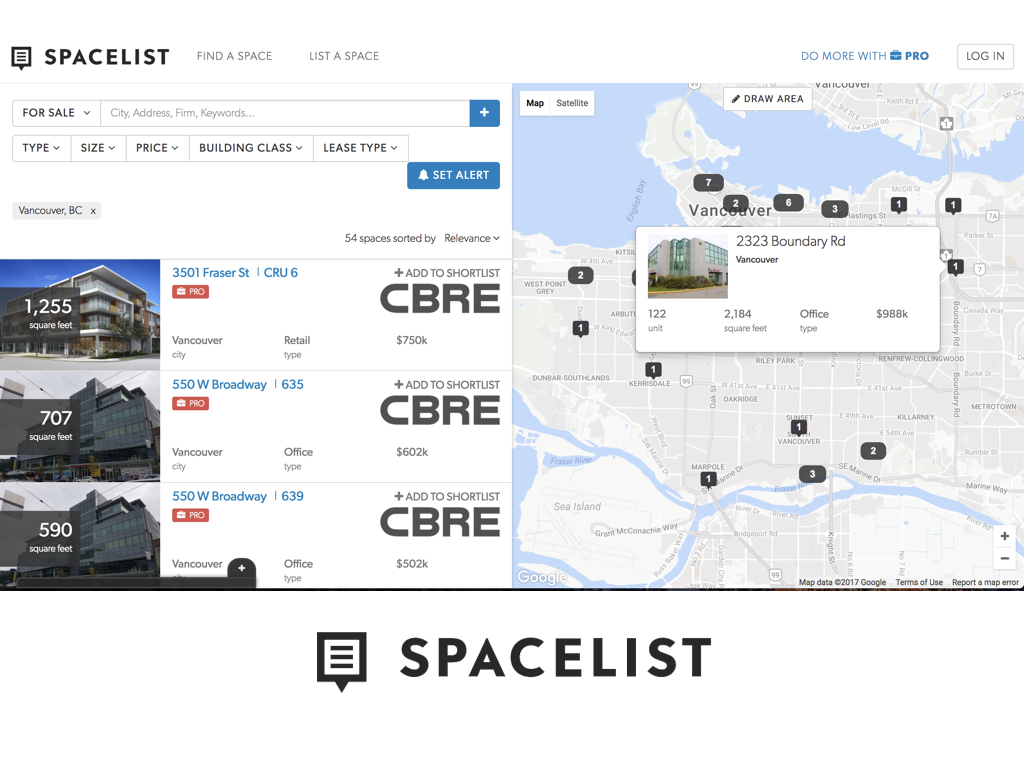
Slide 54:
Another question we get asked a lot is “is there a better way for me to list real estate on my website so that site selectors, entrepreneurs or companies can find what’s available?” I will be honest, the best source out there will be MLS and that really depends if you have a good relationship with your broker or commercial broker to get that information. Unfortunately working with MLS is not always the easiest.
That being said, I think the best alternative in Canada is Spacelist. They offer this embed onto your website through Townfolio for free, so if you’re interested in that let me know and we can introduce you to them. They have some real estate listing on there right now, but they’re probably stronger in larger cities as opposed to smaller communities. So I think the best bet still is MLS.

Slide 55:
So in summary, I’ve outlined all these digital tools that you can use to improve work flows and productivity, but at the end of the day digital tools do not trump face to face meetings. If you guys have ever talked to a company it’s still all about building relationships. It’s really important to have those face to face meetings, to get out there and to meet people.
A lot of the tools that I mentioned are killing emails, phone calls and freeing up your budget. I think what a lot of people in government can do is reduce many unnecessary work flows to improve their productivity and focus on what economic developers do best: talk to people; sell their community; get people to know what’s going on in their community and just get the word out there.
On another note, if you’re even a little bit savvy with technology you can hack marketing with a very tiny budget. That’s another webinar that Townfolio could create. One that will show you how you can do the same without having to spend tens of thousands to do so.
Finally, networks and crowdsourcing are the way of the future, especially how technology makes information so accessible to us. Each of the platforms mentioned today are highly recommended and very effective tools for improving economic development software and websites.
Hopefully, you will find this information as useful for you as it has been for us. Additionally, if you want a cleaner list of the tools that I mentioned in this presentation along with some of the platforms send me an email. I will send that information to you in a nice friendly pdf format so that you can start using it in your own community to improve your work flow and marketing.
With that said, if you have any questions feel free to reach out. Thank you!

What is Townfolio? Townfolio provides city data as a service. Originally focusing on economic development software. Townfolio has evolved into a platform to: automate the community profile, provide city benchmarks and comparisons, along with completely customizable dashboards for city planning or city performance, a widget to add the dashboards to government and economic development websites, and export features to automate reporting. While main interest has come from city and county governments, economic development agencies, NGOs and other public sector clients are using Townfolio.
